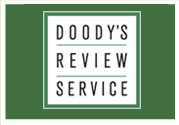|
Academic Writer is product that describes itself as a “multidisciplinary, institution-wide APA Style writing product,” (Academic Writer, 2024). Academic Writer supports researchers, faculty, and students with APA citations and has many guides, tutorials, reference building tools, and support for using APA in a scholarly or research environment.
Published by the American Psychological Association (APA), Academic Writer finds its credibility in the reputability and foundational work of APA, which is designed for students, researchers, and faculty who use APA citation style in their work. The platform will be most beneficial to undergraduate students, especially those in disciplines that use APA, including psychology, social work, sociology, and nursing.
Content
Supporting student work is at the center of Academic Writer, and the way it walks students through the process of creating a citation, writing a paper, and providing research support is unlike other products currently available. Academic Writer has three main areas: Learn, Reference, and Write. Learn has quick guides, tutorials, and samples, including sample papers, references, tables, and figures. Quick guides cover a range of distinct topics, from alphabetizing reference lists to footnotes to bias free language. The sample references in Learn are robust and offer additional context that is not always available in the handbook. References functions similarly to a citation management product, allowing citations to be added manually or imported from a select few databases or citation managers. Write enables users to start a new paper and develop it within the Academic Writer platform.
Features and Functionality
The Learn section has a lot of interesting tutorials and examples. The sample references are very robust, but are basically the same as what’s already in the APA Handbook. Academic Writer does have some citation examples that are unique, including “apparatus or equipment.” There are several sample tables and sample figures -- advanced students, particularly PhD students, would benefit from the availability of these templates.
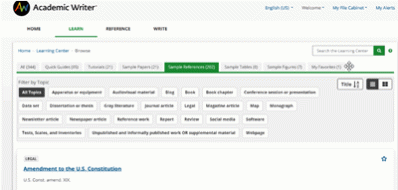 Figure 1: Academic Writer Learn tab Sample References (Credit: APA) Figure 1: Academic Writer Learn tab Sample References (Credit: APA)
The writing function helps students develop both in-text citations and a bibliography, which is a major benefit for students. Once references are included, selecting a reference to create both an in-text citation and the bibliography is an easy experience, and students will find Academic Writer to be one of the easier ways to incorporate citations compared to other products that are available. Academic Writer walks students through the process of citing, asking relevant and necessary questions about whether the citations included are parenthetical or narrative citations. If it is a quote, Academic Writer asks the writer to identify the page they’re pulling from. That instructive touchpoint is beneficial because it encourages proper attribution that can be difficult to replicate with manual citations.
There are many paper template options, which will be particularly useful for undergraduate students. Paper templates include basic paper, case study paper, meta-analysis paper, and several others. While it is impressive that Academic Writer has more advanced writing templates (including for meta-analyses), there are other limitations within the Academic Writer platform that make the use of advanced review templates more difficult for advanced researchers.
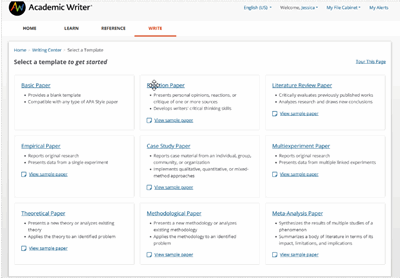 Figure 2: Academic Writer Write section, template options (Credit: APA) Figure 2: Academic Writer Write section, template options (Credit: APA)
Downloading and exporting the paper as a Word document is easy. Exporting the reference list will be particularly beneficial for students who start as an undergraduate and transition into more advanced degree programs (DNP, PhD, etc.) and want a way to transfer their citations in a citation management software like EndNote or Mendeley.
Academic Writer also has a built-in search functionality, allowing for searching directly in PyscINFO. However, searching is limited to PsycINFO only. For psychology students, this can be beneficial, as there is both basic and advanced searching, and students can add citations directly to their reference list from that search. However, this is a major impediment for students in multi-disciplinary areas like nursing, allied health, and medicine, when the expectation is to search in databases like CINAHL, PubMed, Medline, and others, and often students need to search in more than one database.
Business Model
Users gain access to Academic Writer through institutional licenses, renewed annually. There is an option for a personal license if users are interested and their institution does not already subscribe. Academic Writer is likely best suited for institutions with large undergraduate populations with majors in the social sciences, especially those who heavily use PsycINFO.
Breakthrough
While there are a number of benefits to Academic Writer, there are several considerations to be made as well.
First, the import reference options are limited to .ris files only, and the import filter options include PsychNET, Ebsco, Mendeley, OvidSP, ProQuest, RefWorks, and Zotero. There is no PubMed import option, and since PubMed doesn’t export as .ris files, that can be a challenge for those in health sciences disciplines (nursing, medicine, dentistry, allied health, etc.). Citations can be manually created, but it’s a significant amount of work, similar to manually creating one in citation management software. Students will be more likely to copy and paste the citation from the database they’re searching in rather than re-enter all this information. That said, I think the sheer number of reference types offered is impressive.
The benefit of using this product to format citations and references would need to outweigh the time students would have to spend learning how to use the product; that balance is hard to realistically determine. Undergraduate students who do a fair amount of writing would benefit, and graduate students might find some of the features beneficial. There are significant limitations for those in other disciplines outside psychology that use APA citations and formatting. The lack of integration of other databases as searchable options within the platform and the import limited to only .ris files will make it a challenge for consistent, long-term use for advanced researchers. For many PhD students, researchers, or faculty, the use of other citation management tools (EndNote, Mendeley, etc.), and research management tools like Covidence or DistillerSR, would be more beneficial. For undergraduate populations who primarily use APA, this is a compelling product that would be heavily used. Ideally, APA should publish their handbook in an electronic format that is readily available for libraries to purchase, but this product can bridge the gap between the physical APA manual and more advanced needs during the writing process.
References
American Psychological Association. (2024). Academic Writer. https://www.apa.org/pubs/databases/academic-writer
|